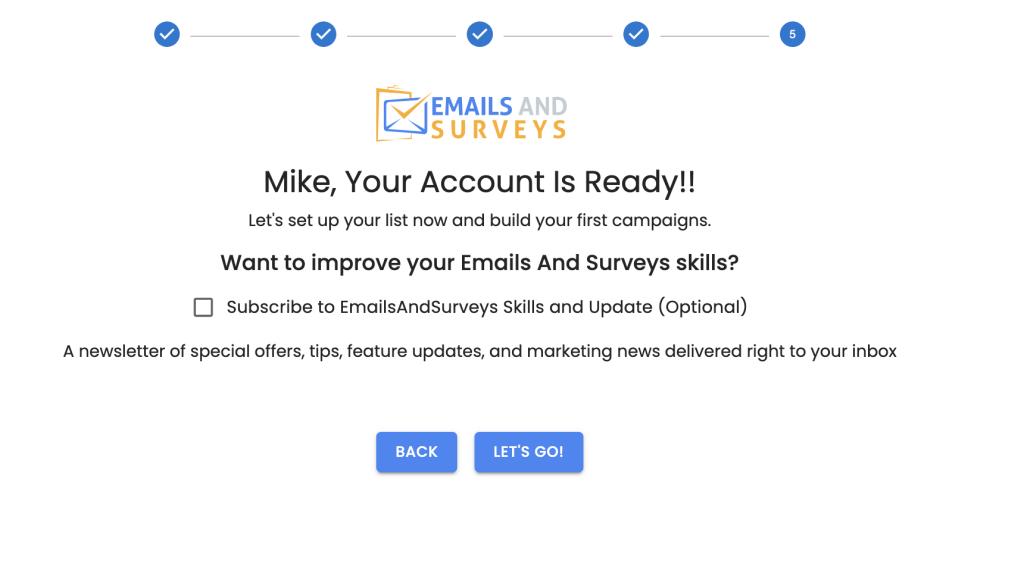Related Articles
Registration is simple to do. You can register for free so you can tryout EmailsAndSurveys functionality, but you will be prompted for a Credit Card before you can do an SMS campaign or an Assessment. You will not be billed until you have accrued 5.00 in changes.
Step 1
Go to emailsandsurveys.com
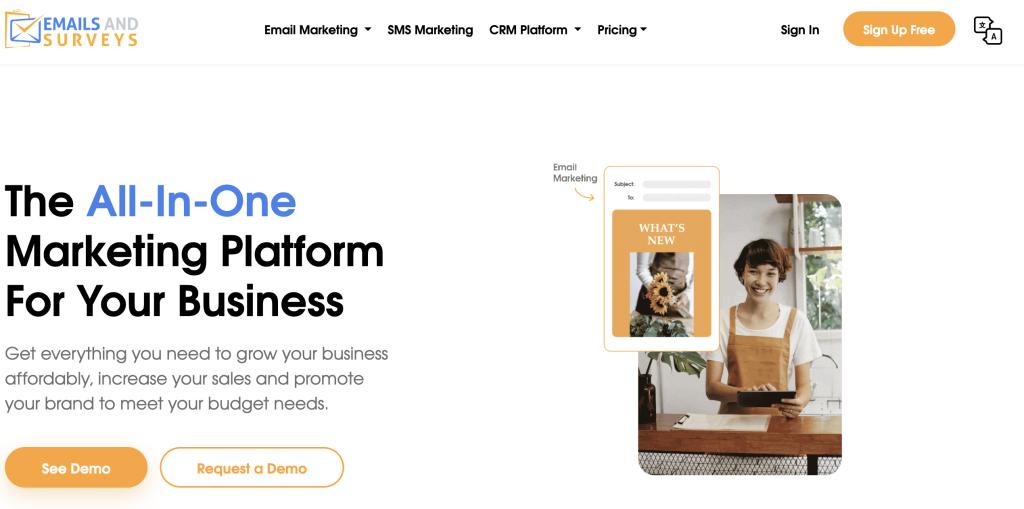
Step 2
Pick a Plan 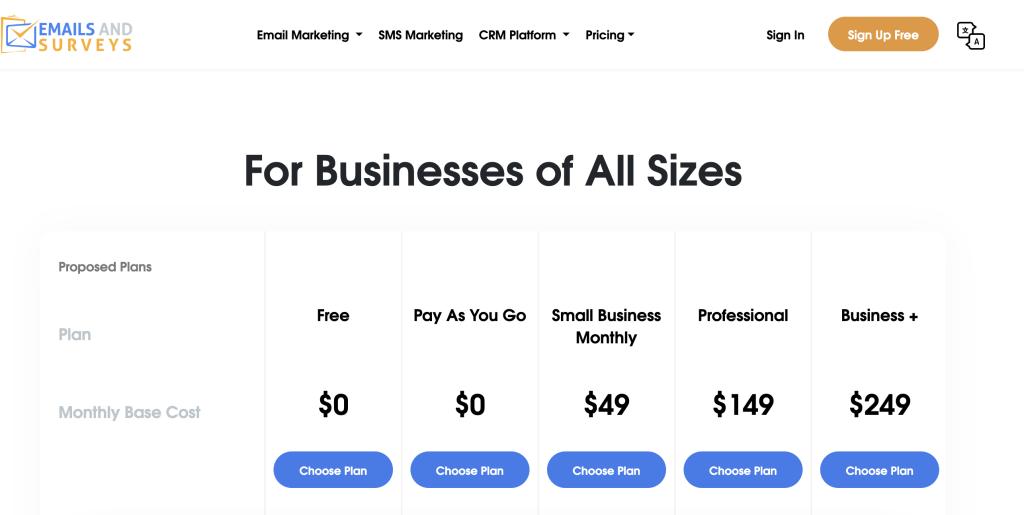
Step 3
Set your Username and Password
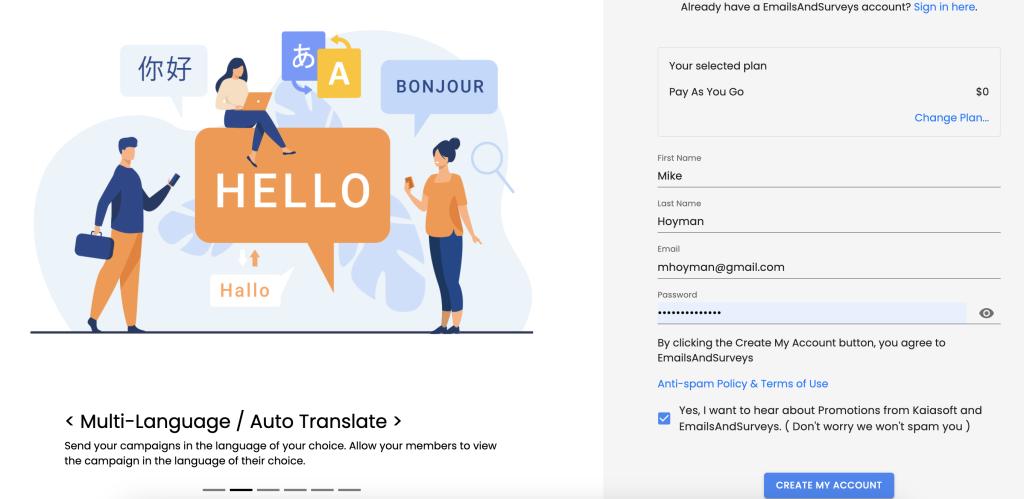
Step 4
Set your challenge questions.
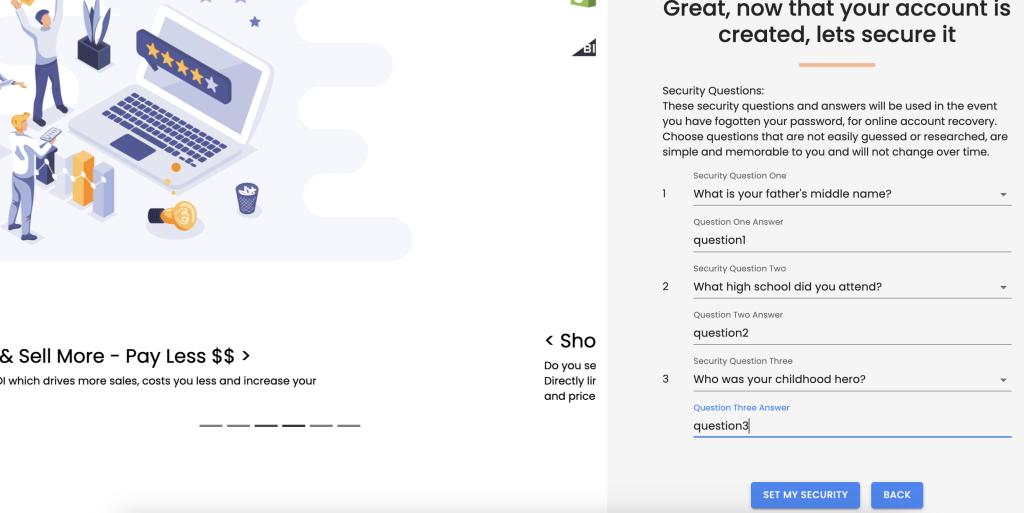
Step 5
EmailsAndSurveys will validate your email address. Go to your email and click activate. You may need to check your junk folder. EmailsAndSurveys highly recommends you create a contact for the support@emailsandsurveys.com user so it always lands in the inbox. 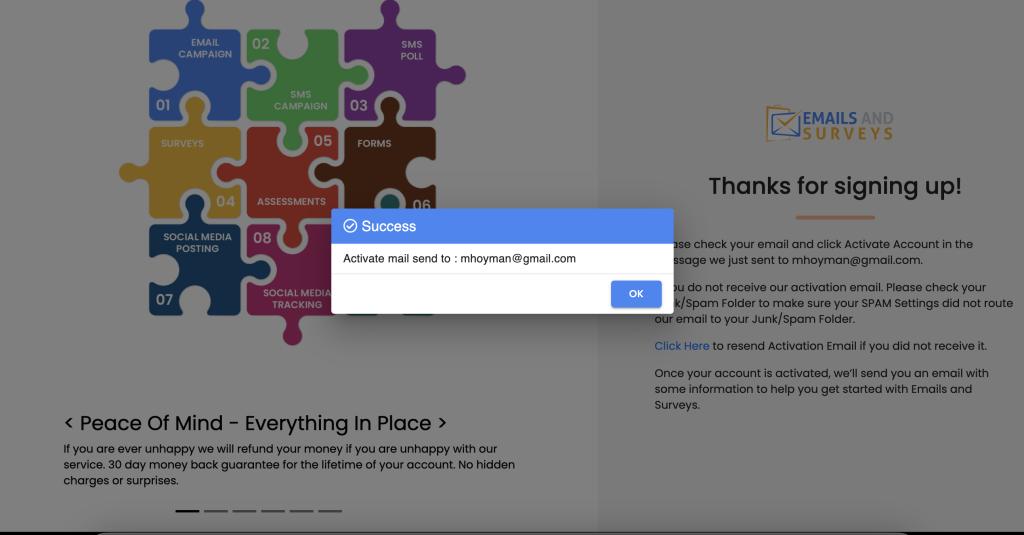
Step 6
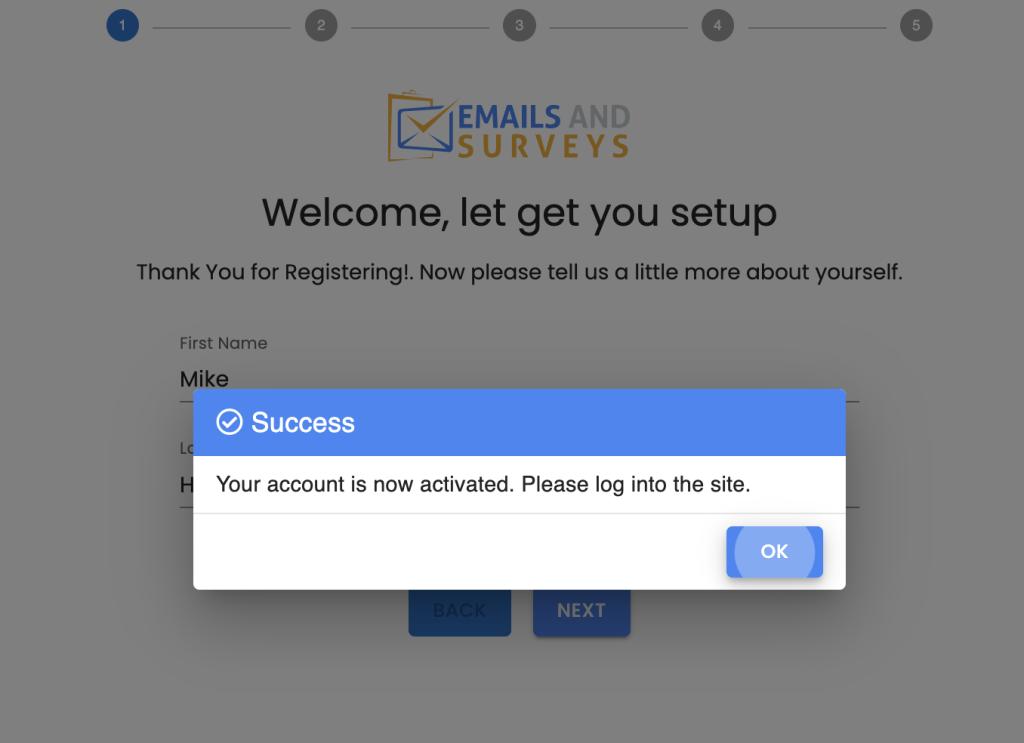
Step 7
Tell EmailsAndSurveys your Name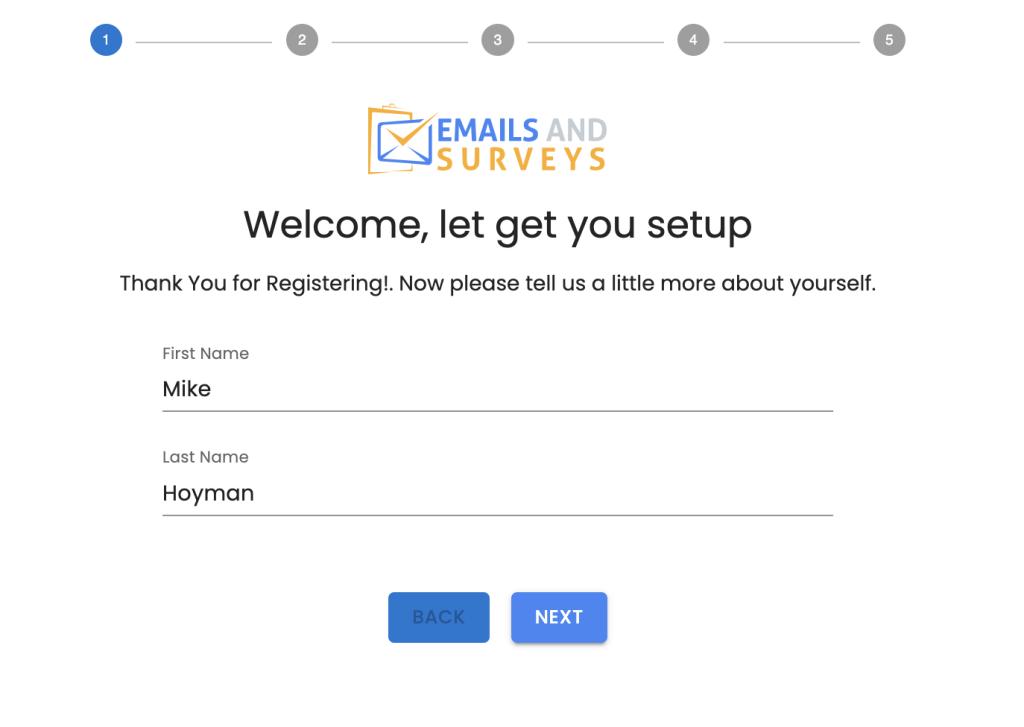
Step 8
Your address
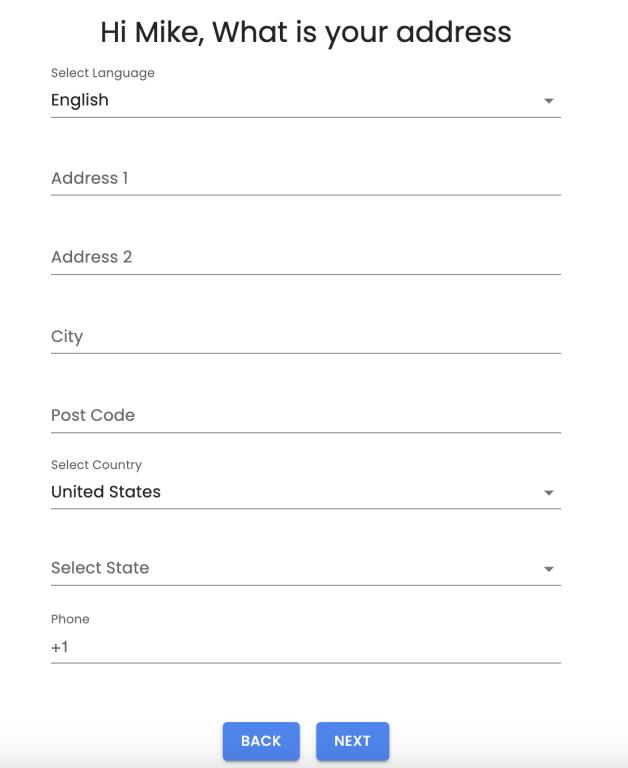
Step 9
Your company name and website if you have one.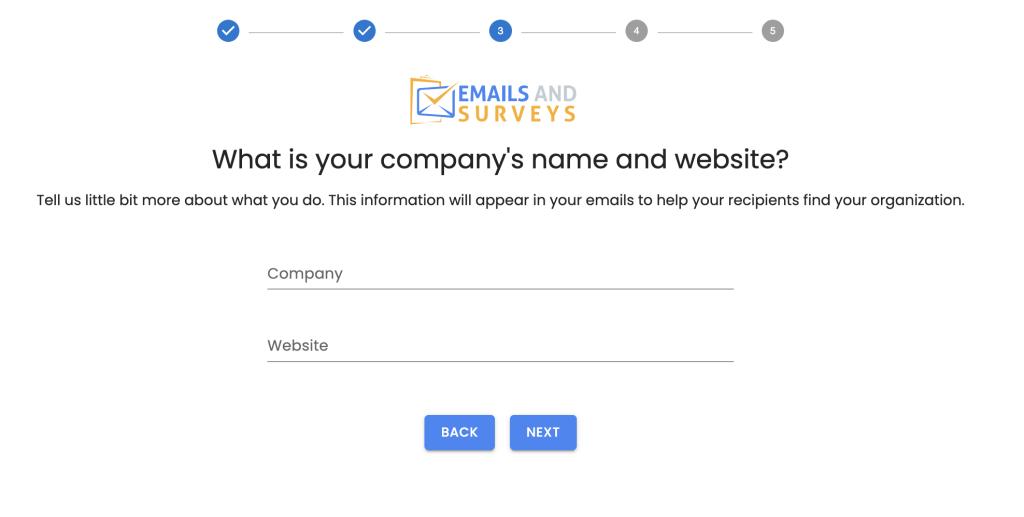
Step 10
Optionally set up Multi-Factor Authentication or tighter security on your account.
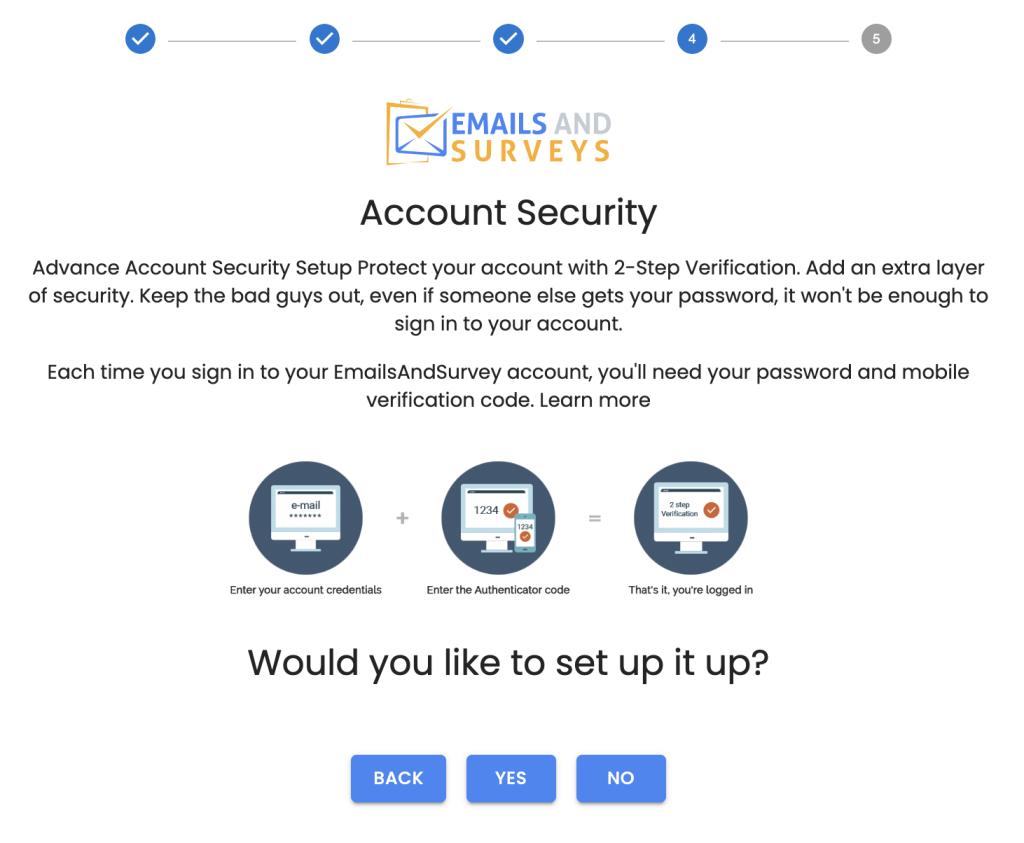
Step 11
And your all set.