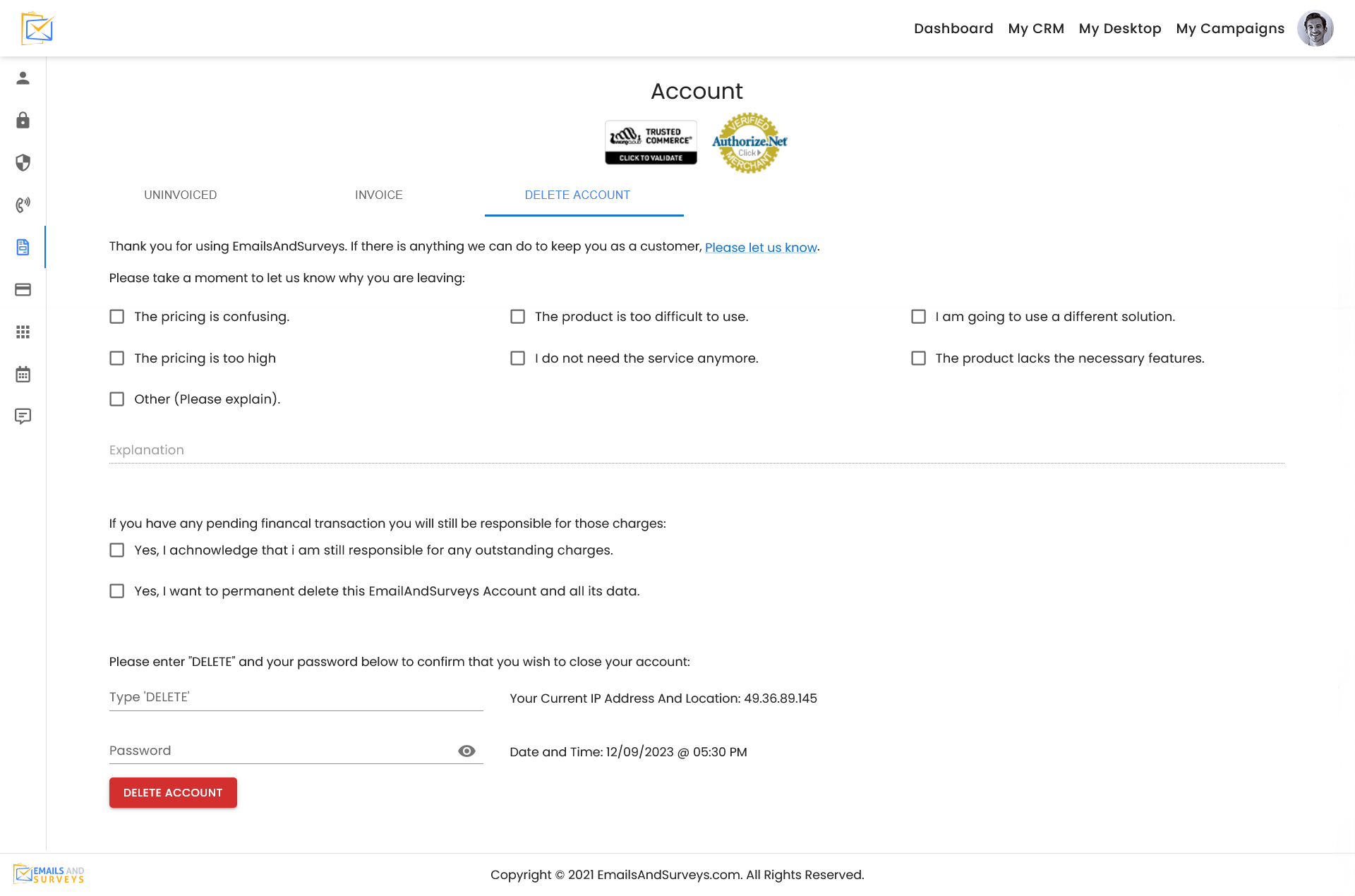In compliance with European Privacy directive GDPR, we support your right to be forgotten. To remove all your data from our system follow these 3 easy steps.
Step 1
In the upper right hand corner, click your name to invoke the menu and click Edit Profile.
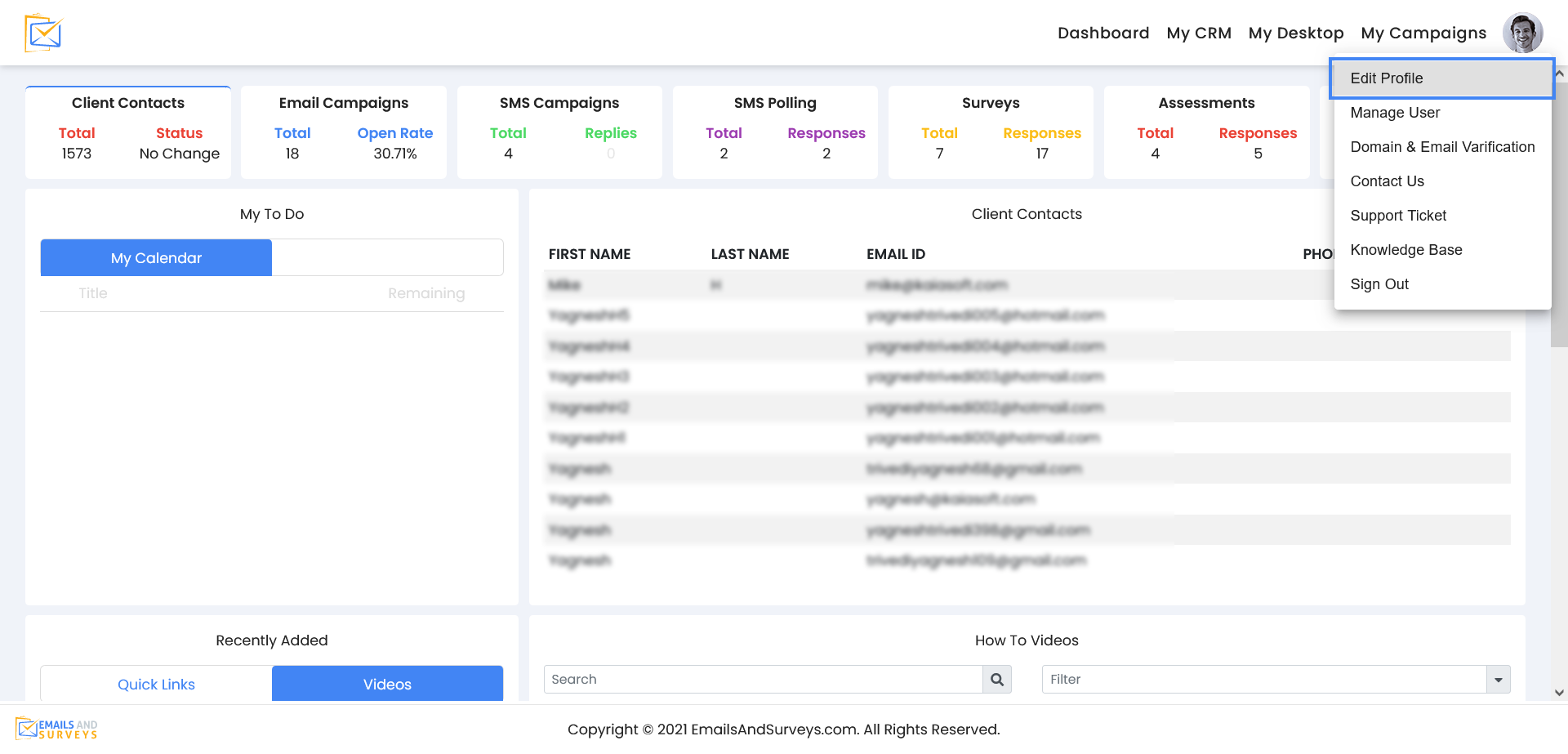
Here you have have the ability to update your profile, change your password, change your security preferences and communication preferences, view billing and your Credit Card details, manager your applications and your SMS phone numbers.
Click on Billing Icon
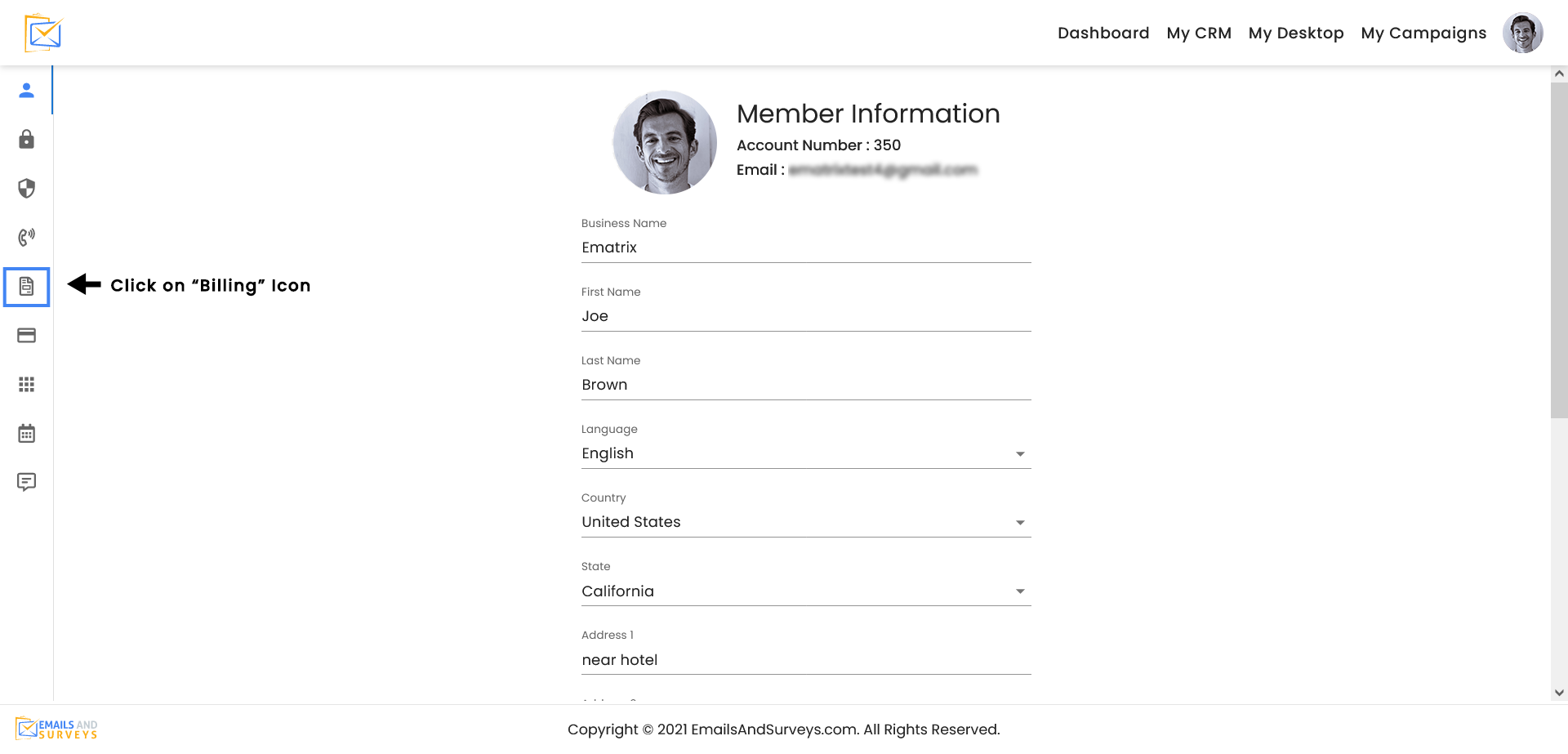
Step 2
Click Delete Account.
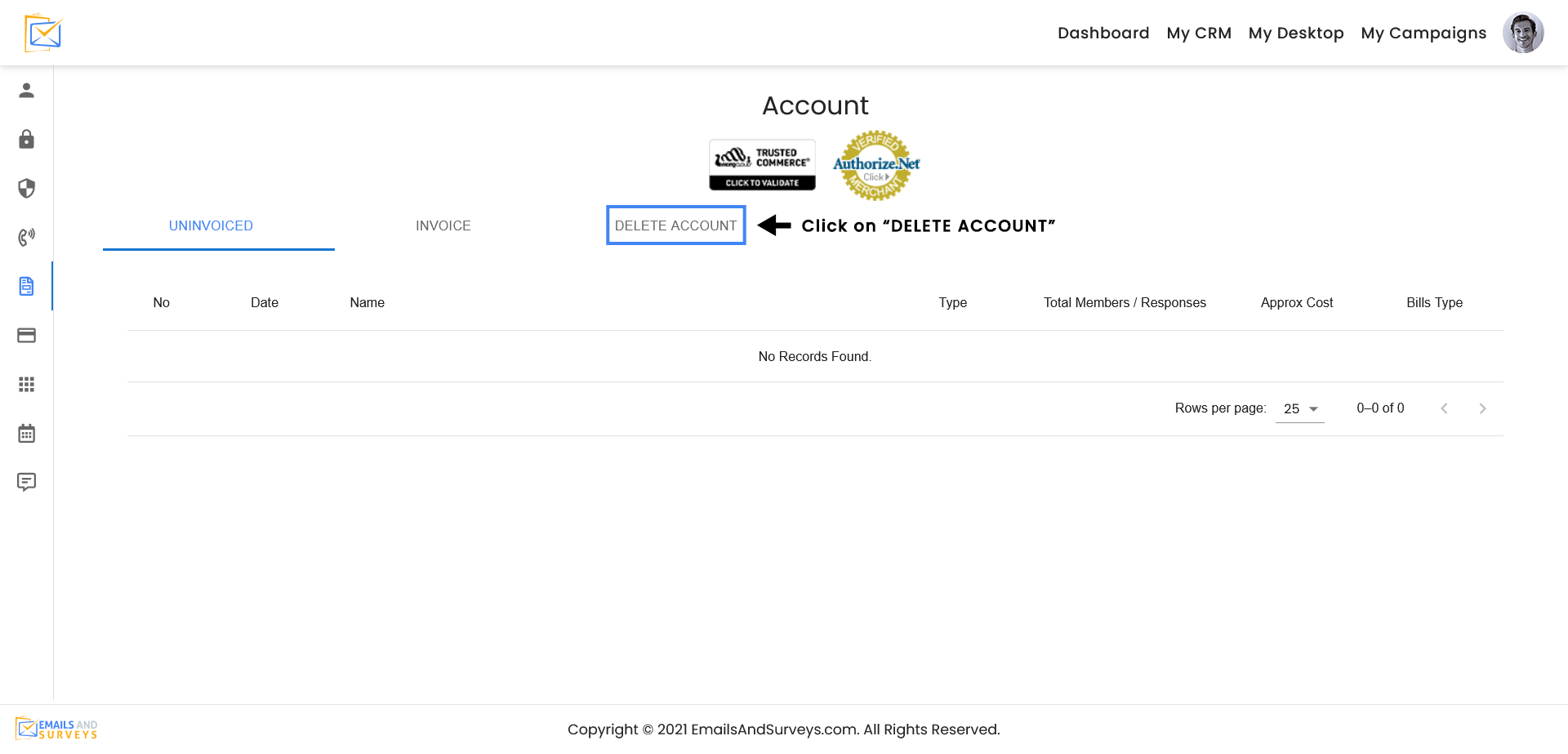
Step 3
Fill out the form provided and press Delete Account.