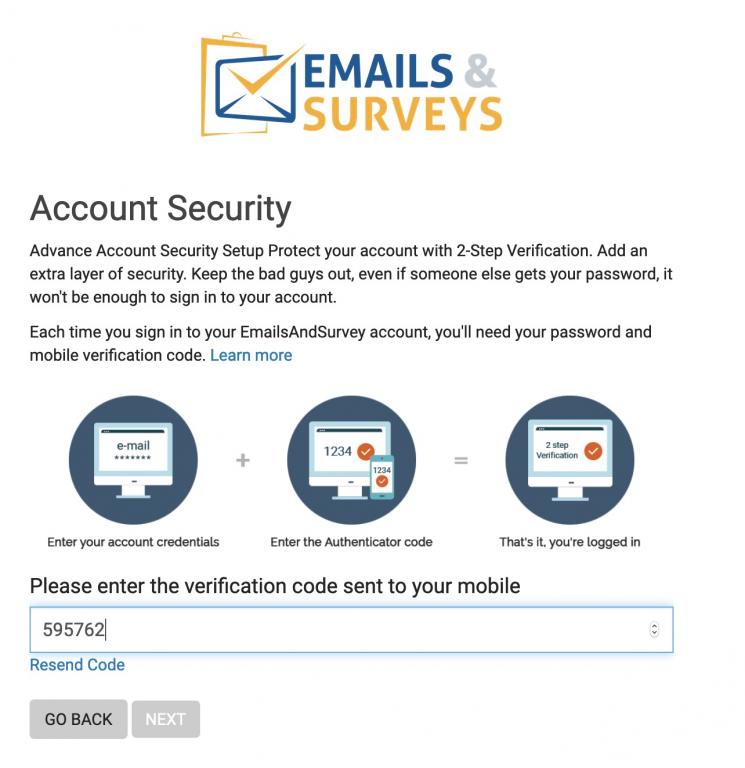Related Articles
EmailsAndSurveys supports 2 methods to identify who you are when accessing your account. Your username will be your email address and you have a password and your Security Questions.
We also supported Trusted Authentication or MFA (Multi-Factor Authentication) where you can associate your phone number to your account and we will send you a pin if you forget your password. You will also need to get a pin each time you access your account.
We highly recommend you set up MFA for your account.
You can set up MFA using two different options. The first option is when you register. The second option is from your profile.
From the upper right hand corner, click upper right icon or your picture > Edit Profile and then Security Questions and under "2 Step Authentication" click the Toggle switch to On.
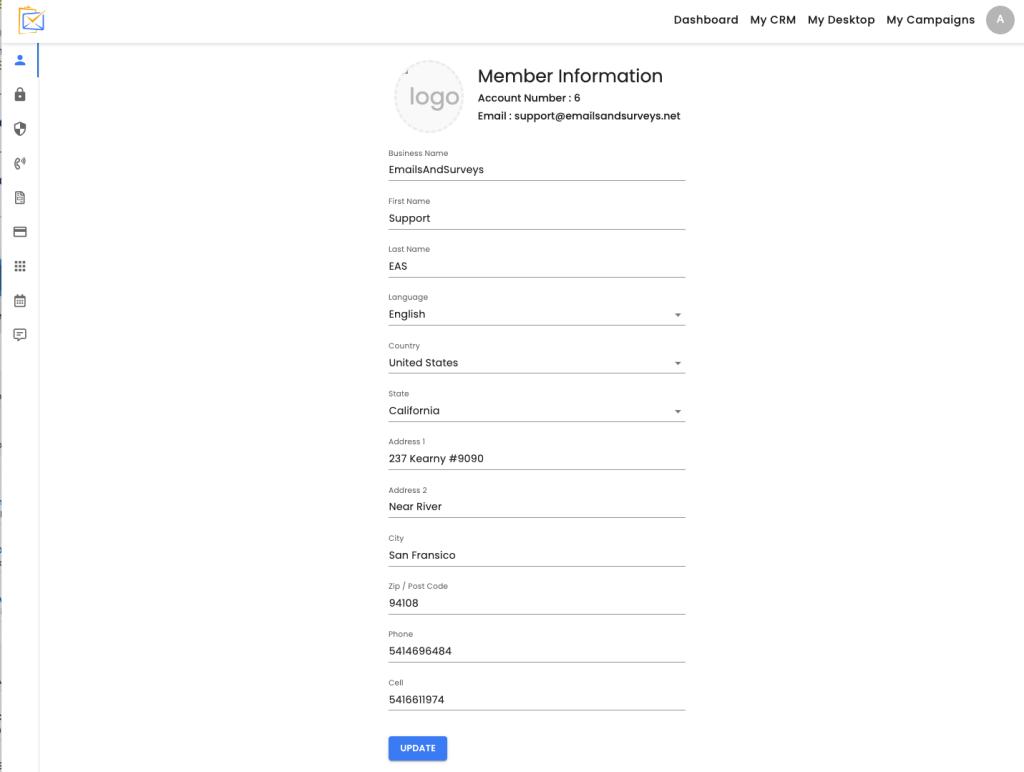
You will then taken to the enhanced security page.
Click "Yes" to enable
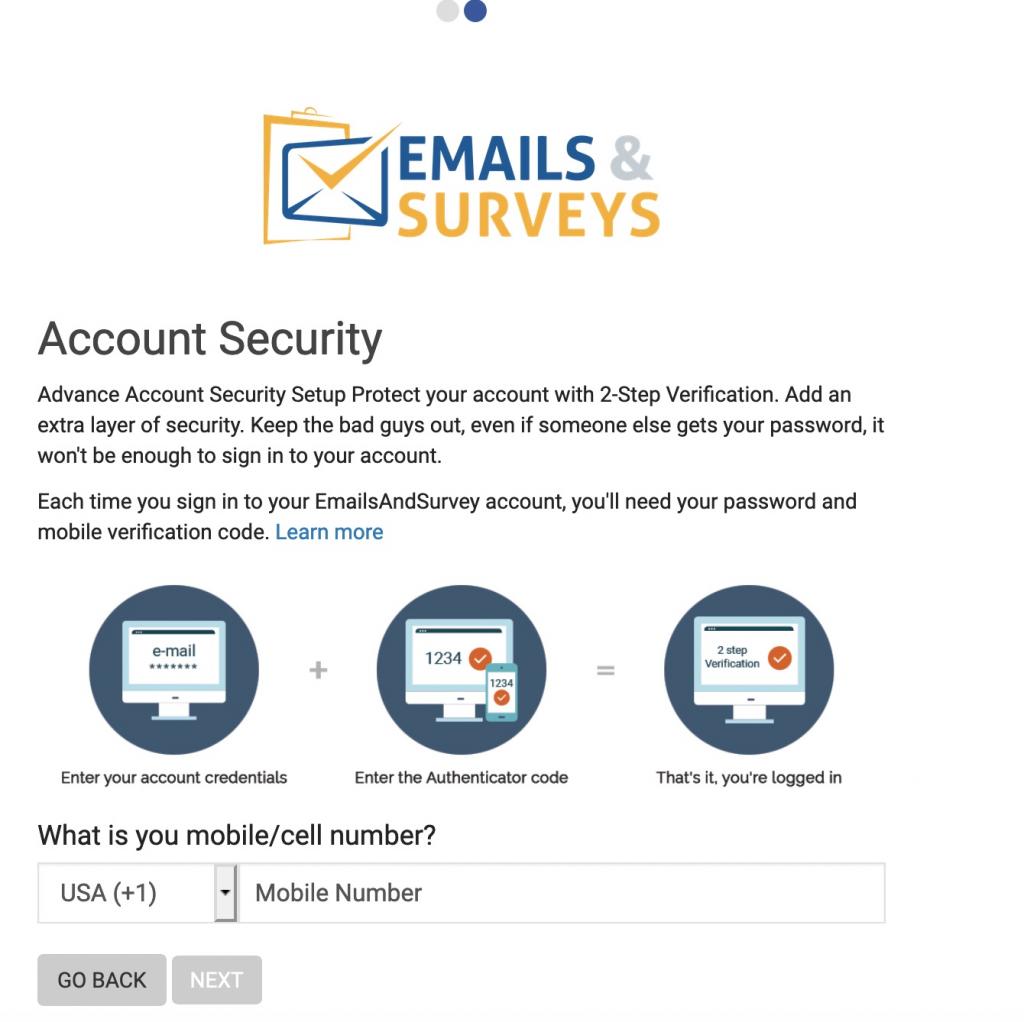
Enter your mobile phone that can receive a SMS. We will send you a one time PIN.
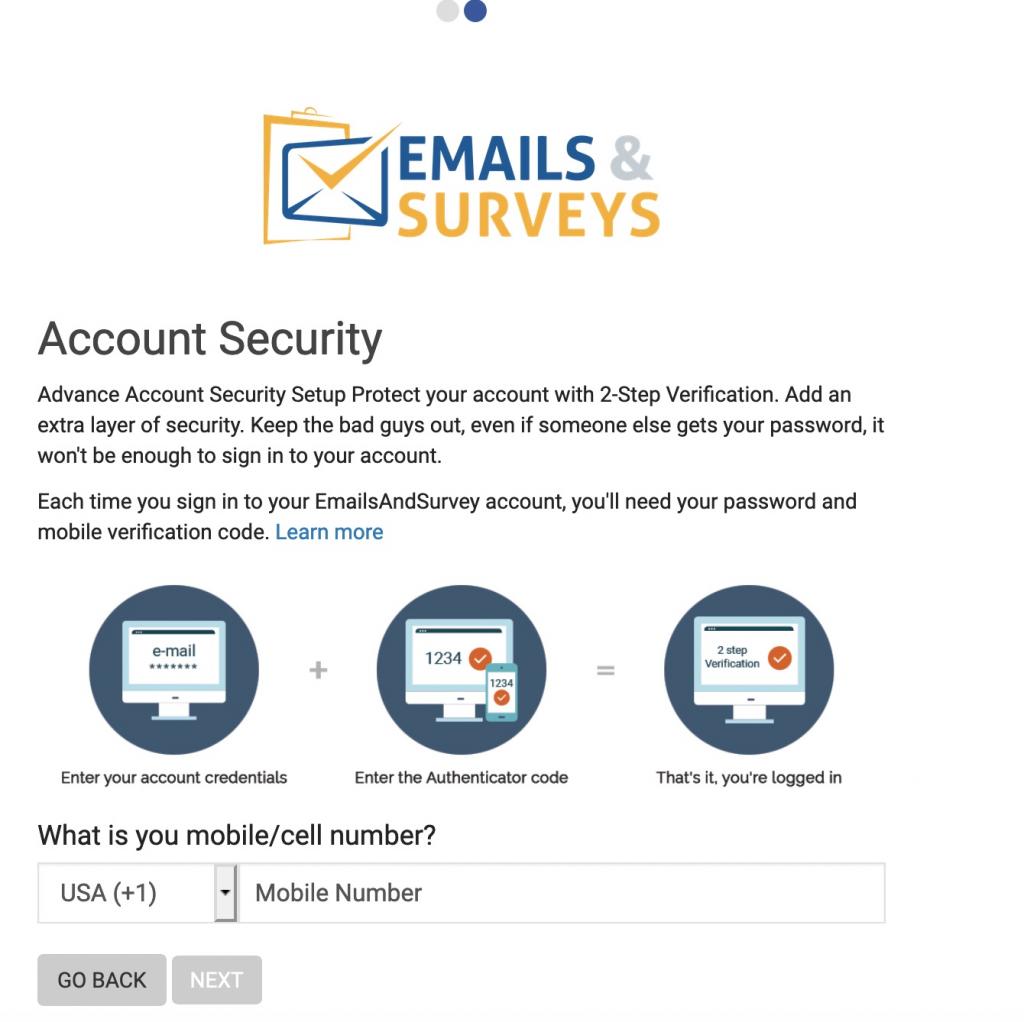
Enter the PIN and your setup will be complete