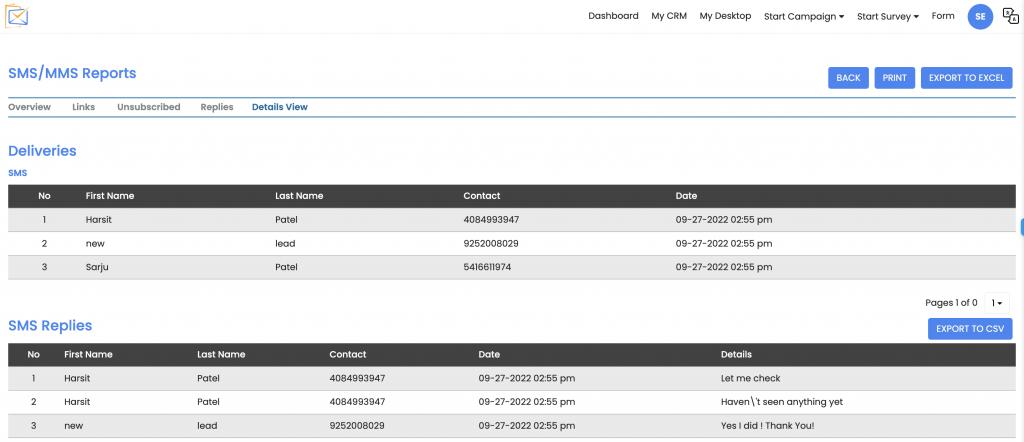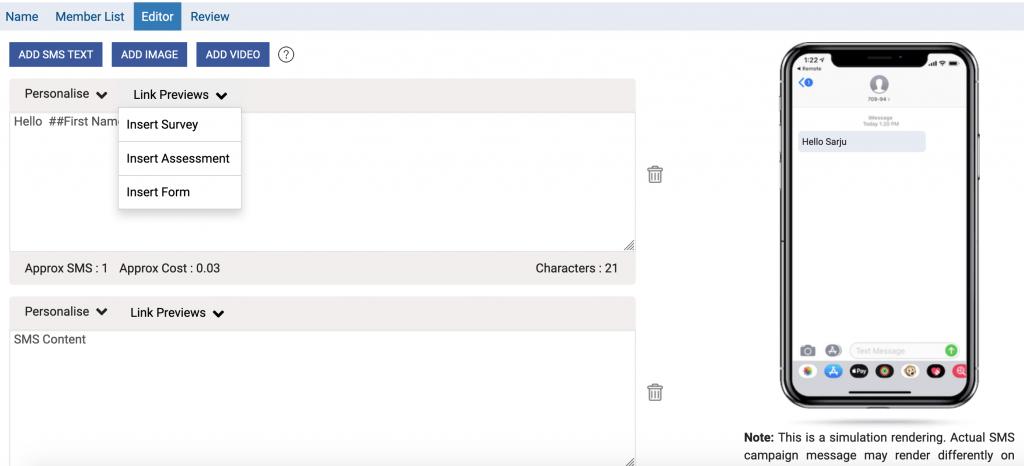Related Articles
You can follow this KBB or watch the How To Video on the EmailsAndSurveys youtube channel.
At EmailsAndSurveys we also support the ability to send/schedule an SMS or MMS message. Messaging is a great way to communicate with your audience because it has a very high view rate. Sending an SMS is a great way to introduce yourself or give a heads up of ab important email broadcast. Be careful with using messaging as Users do not like to be contacted too frequently, so save it for important messages.
The best format for MMS images is JPG that does not exceed 500 KB. Finally, be sure to fine-tune your image to 640 pixels x 1,138 pixels (9:16 aspect ratio). You could also use 1080 px by 1920 px for your standard image files.
SMS can only be sent in 160 blocks of characters. If you have a longer message, each 160 characters will count as one SMS
Step 1
Navigate to Start Campaign > SMS campaign. Here you see your existing campaigns, edit them and delete them. Do NOT edit or delete a campaign in flight. You can view reporting by clicking the pie icon you see on the far right.
Important Note. EmailsAndSurveys picks up the reply. It is best practice not to send multiple campaigns at once. If you do, ensure you do NOT have the same contact in both groups. If we detect you are sending 2 campaigns to the same contact, we will stop the transaction and ask you to close one of the existing campaigns. The default periord for a campaign to be open is 2 days.
The eye glass icon gives you the ability to open and close campaigns.
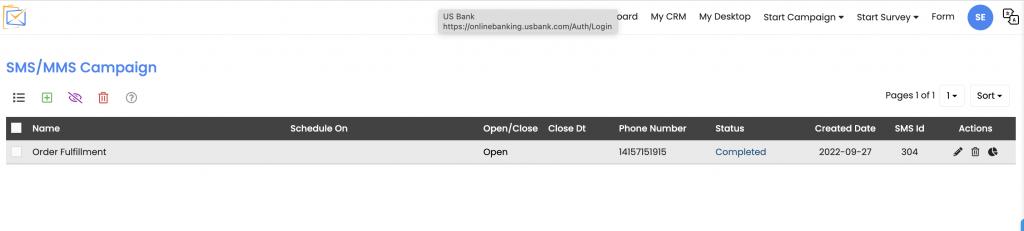
Step 2
To send your first campaign, click the green + button. If you have not already obtained a phone number we will prompt you to obtain one now. Each phone number costs 2.00 under the Pay as you Go plan and are included with a monthly plan. EmailsAndSurveys highly recommends that register for 10DLC which will declare you business and use case to the carriers. If you do not know your EIN or business name you can provide with a 1800 number or your own personal cell phone number.
EmailsAndSurveys also supports any Voice over IP phone numbers you may have for your virtual PBX system.
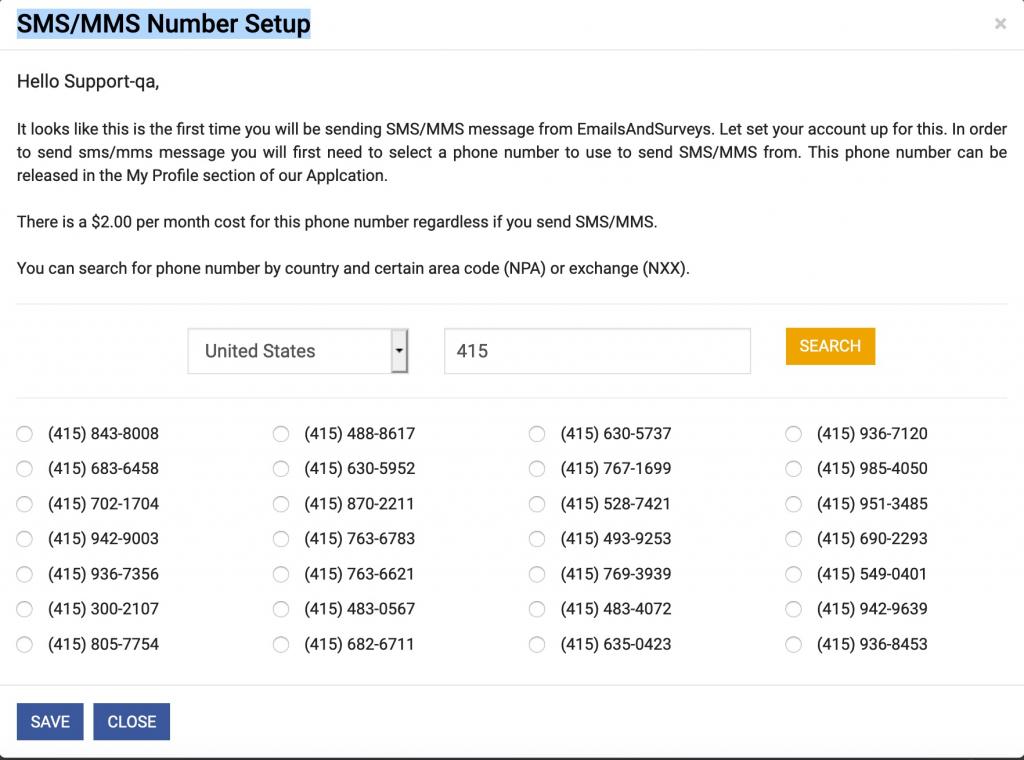
Step 3
Give your campaign a name.
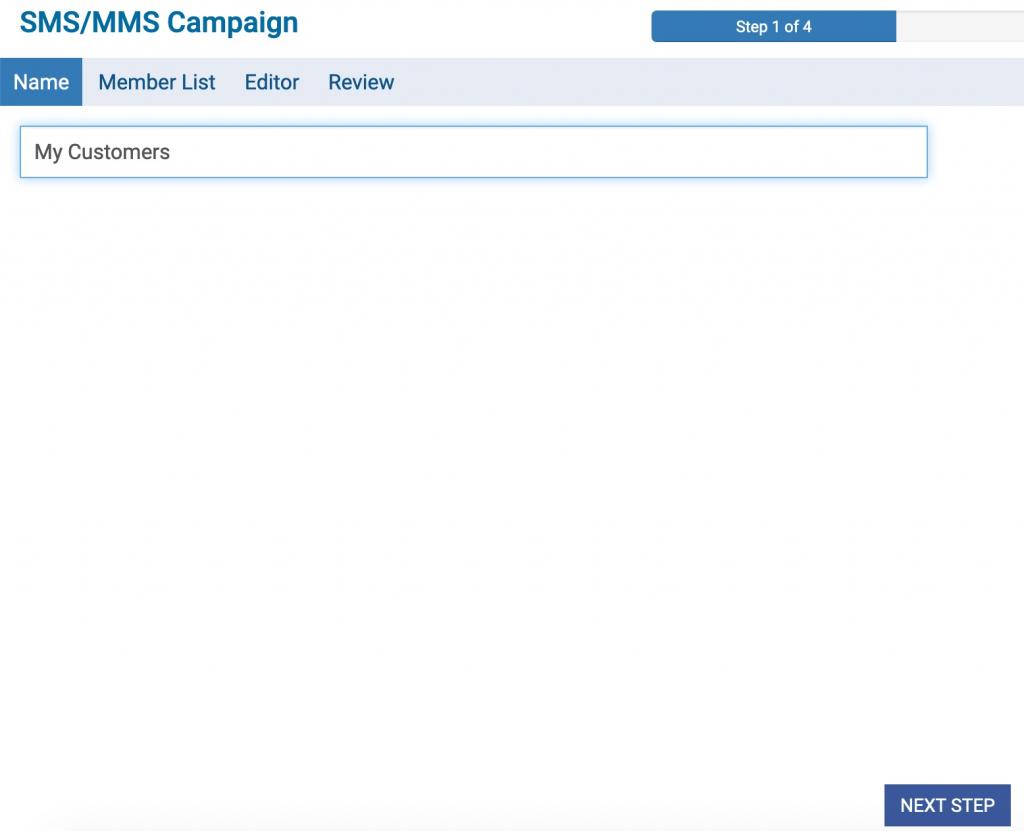
Step 4
Pick your contact group. We will source the contact list that has a phone number in it.
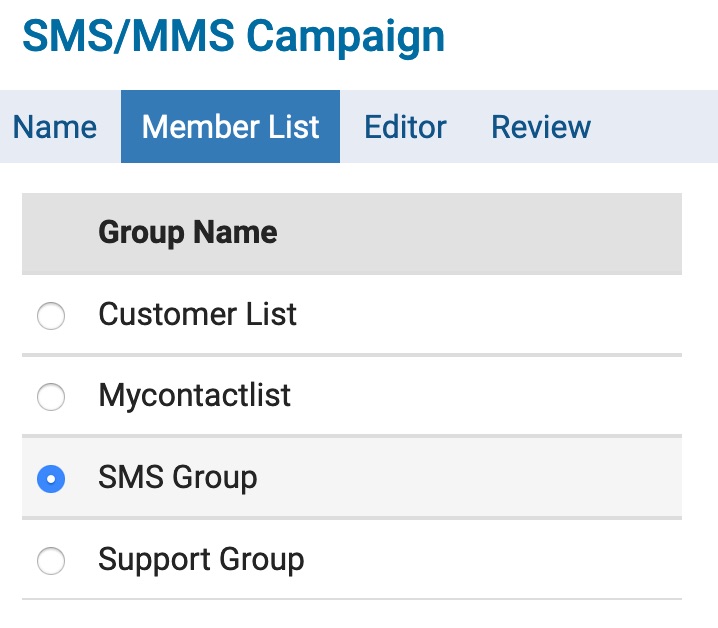
Step 5
You can personalize your SMS with fields from your contact list or add an image or video and make it an MMS.
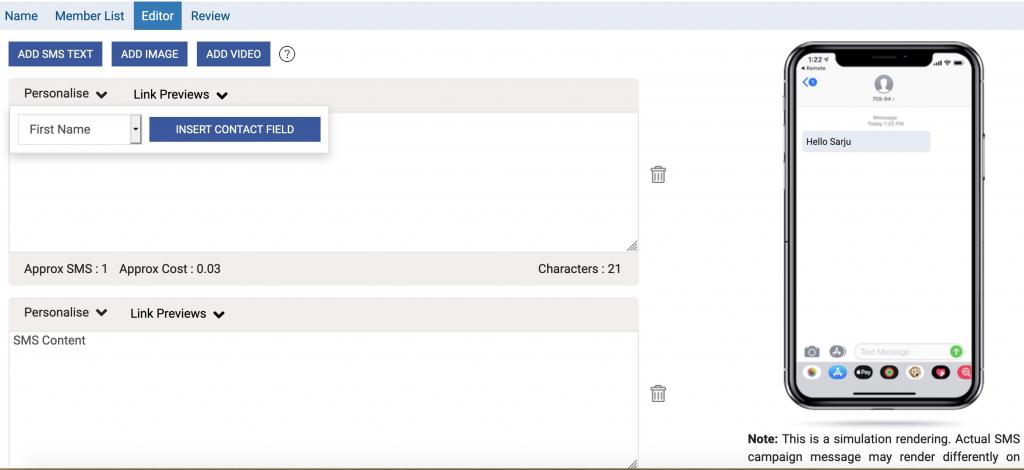
You also can embed a form, survey or assessment. We have our own Tiny URL services so we will convert any regular URLs into a Tiny URL to save characters.
Step 6
Your SMS is now ready to send.
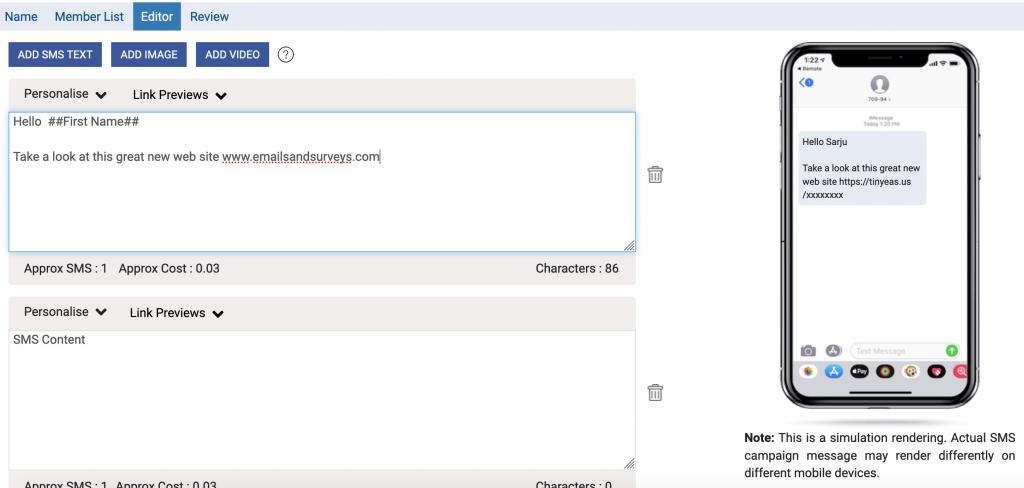
Step 7
You may include an Opt Out Statement, or provide one of your own
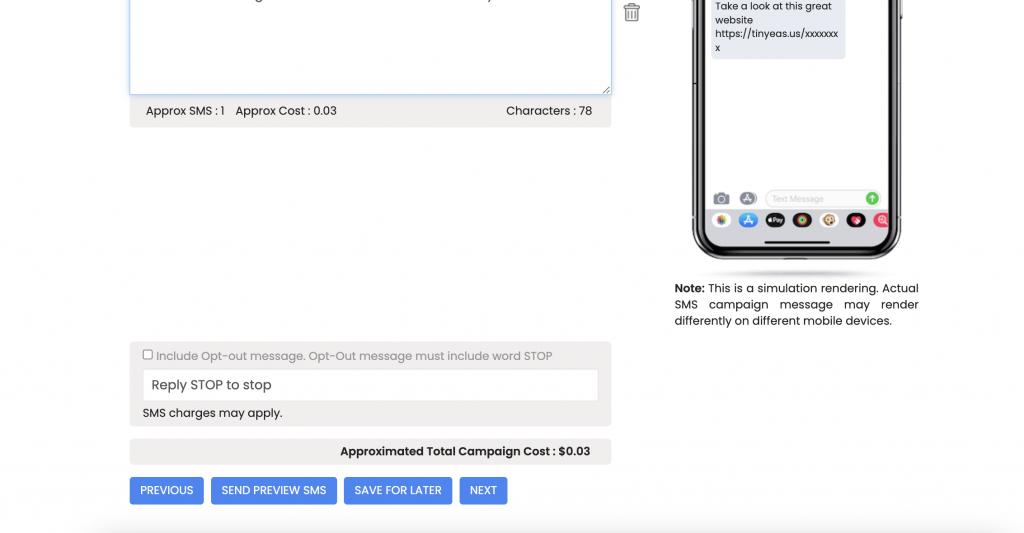
Step 8
Click Send/Schedule to release the SMS/MMS. You can also configure how long you would like to listen for a reply.
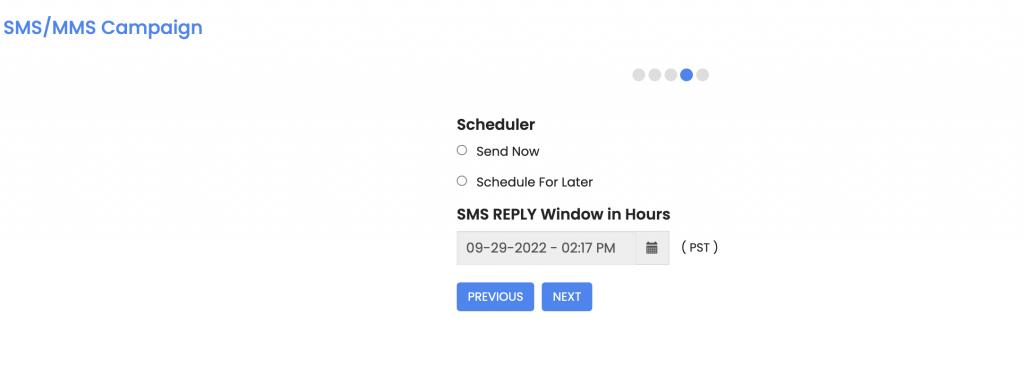
SMS Reporting
To view your reports, click on the pie icon on the right of the page
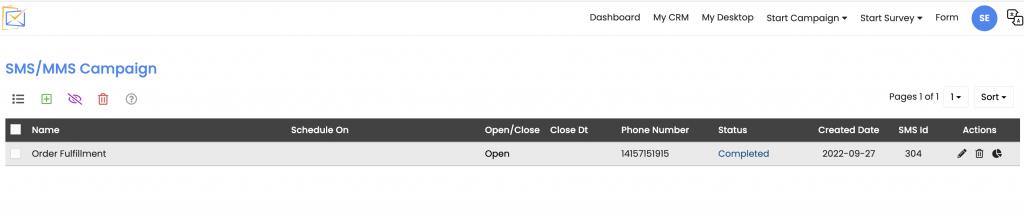
And then click on the report icon for your campaign
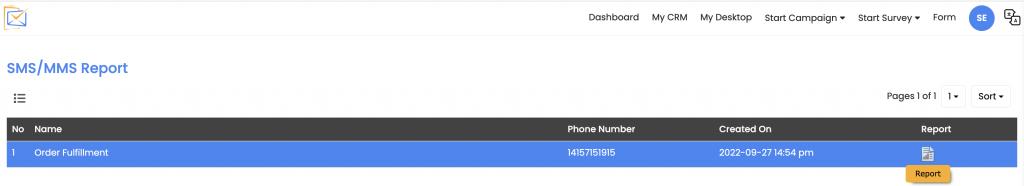
Here you can click the links to see your click throughs in your SMS, unsubscribes and any replies you received.
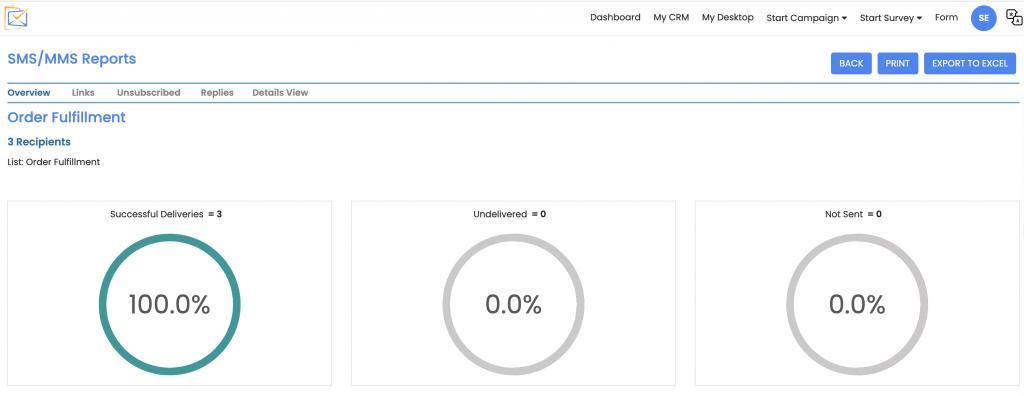
Your SMS report and replies may be downloaded